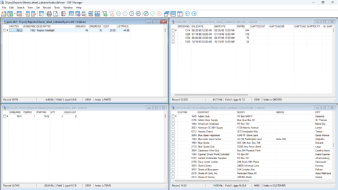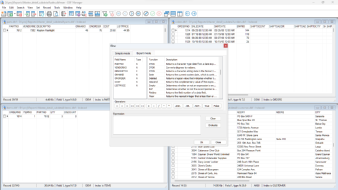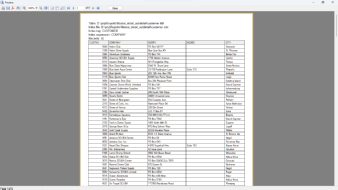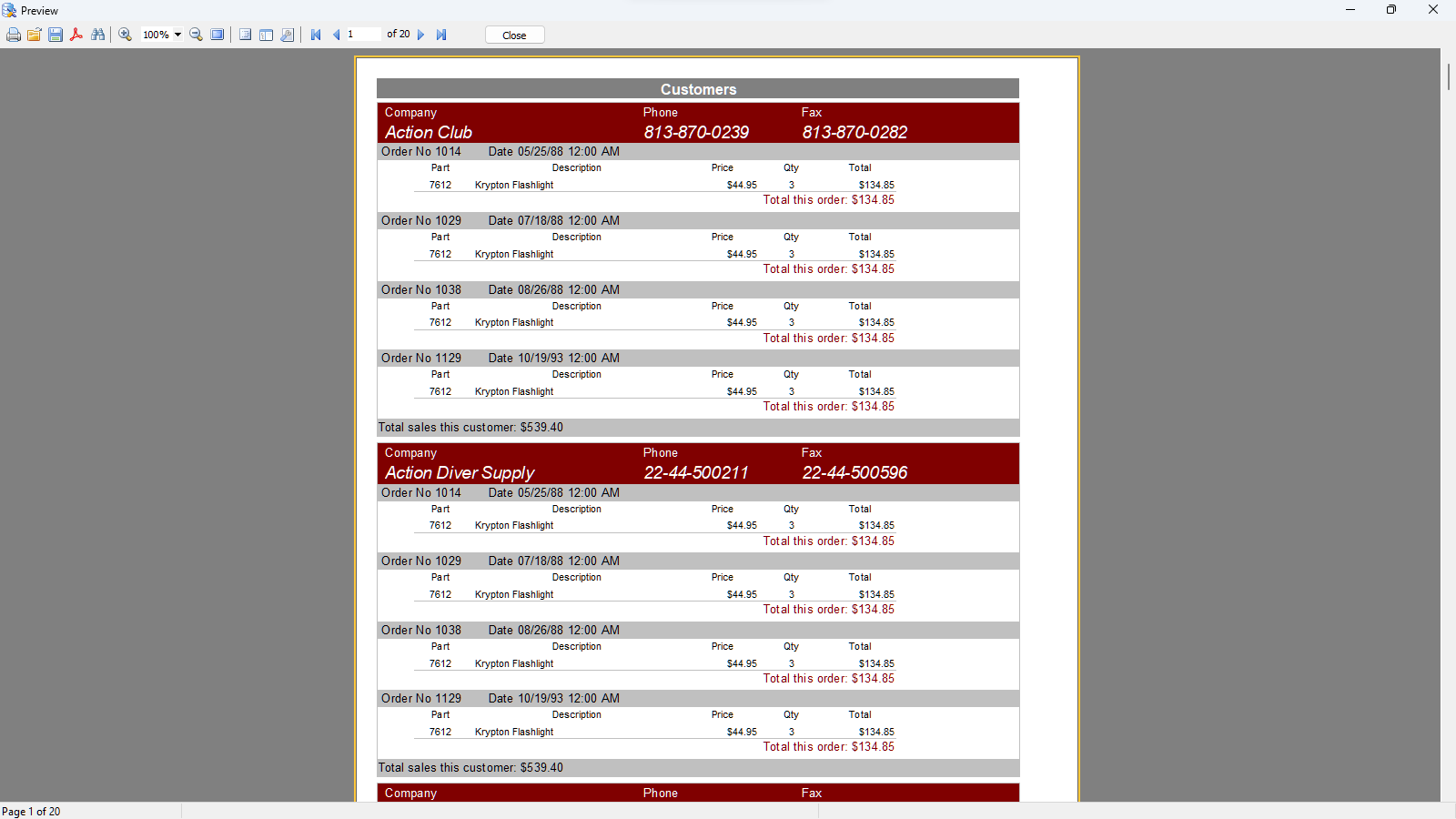DBF Manager™, the official site
Database administrators often require dedicated database software packages to view or edit a DBF file. There are many options available, including Clipper, dBase III, and FoxPro, each with its own price tag. Until recently, the only option was to purchase expensive dedicated database creation packages and spend time learning how to use them to work on different kinds of DBF databases. However, there is now an inexpensive and easy-to-use DBF Editor that can help with this task.
DBF Editor is a small utility that allows you to view and edit all types of DBF databases, regardless of the program used to create them. It supports Clipper, dBase III, FoxBase, Foxpro, and Visual Foxpro. The program provides a range of tools and options, including the ability to view and sort records in a database by fields and use a query by example, wildcards, and expressions. The advanced features of DBF Editor enable you to edit records in a database easily and efficiently. You can also undo changes and restore deleted records.
The editor also has other useful features, such as the ability to edit memo fields in database files and convert databases to other formats. You can choose from a variety of formats to export, and the program does the conversion automatically. DBF Editor has a high-performance and it is compatible with all versions of Microsoft Windows.
Screenshots
Click on image to enlarge
Comprehensive Management Features
- You can use DBF Manager to work with DBase III, Clipper, Foxpro, Visual Foxpro dbf file formats
- DBF Manager has enjoyable and intuitive user interfaces, that makes it easy to use by both novice users and computer professionals.
- You can easy add, rename, and delete fields in your dbf files by using table structure designer
- Open, view and modify .ndx, .cdx, .ntx, .mdx index files
- Filter records by using most of all Clipper/Foxpro functions
- DBF Manager can be used for generating powerful enterprise-level reports
- You can export dbf file data to dbf, sql, csv, txt, xls, html file formats.
- Use built-in import wizard for importing data from xls, txt, csv, xlsx, xml, dbf file formats.
System Requirements
Buy DBF Manager
| Product Options | Price | Quantity |
|---|---|---|
|
DBF Manager (Regular license)
This license doesn't include command line options and Report generator |
$49.95 |
|
|
DBF Manager (Advanced license)
Full featured version |
$69.95 |
|